One of the things I enjoy most about my role at Eclipse is being able to go out and speak to customers or prospects about the challenges they are facing with their existing systems and then proposing solutions that I believe can help them address these issues. Sometimes we don’t have all the answers, sometimes there is a solution but it is complex or requires a significant change to existing processes. Sometimes however, the solution is surprisingly simple and relatively inexpensive to implement compared to other options the organisation may have been looking at. One of the tools we have in our kit bag at Eclipse that is consistently good at providing powerful, yet simple to implement solutions is our reporting and business intelligence framework– Sharperlight.
We have covered some of the benefits of Sharperlight in previous web posts, but in essence what it excels at is extracting data in real-time from multiple, often disparate data sources and combining and / or transforming this for presentation in attractive and interactive reports and dashboards. There are of course many other systems that do the same thing, but the difference for me with Sharperlight is that absolutely anyone in the organisation can use it and it is fast – very fast!
One of the things Sharperlight is great at doing is unlocking data in systems that have hitherto been difficult to access or decipher, especially when trying to combine this data with information in, for example, the general ledger system. This brings me to the main point of this article. One of the reasons for which data may be inaccessible to existing reporting tools is that it is located in a remote system, even a cloud-based solution or perhaps not in a database at all, but simply published on a web page.
Whilst the majority of our customers use Sharperlight to report from systems located on the same corporate network it is worth understanding that Sharperlight is also able to web report by accessing data held in remote systems or even read it direct from a table on a webpage.
The first and simplest way to access some web data is to use the inbuilt data sources available as part of the “system” data model that ship with Sharperlight. These are available out of the box and allow anyone to query data held in web services such as Google Docs spreadsheets or documents. This means that simple lists or mapping sheets can be stored in a central location in the cloud but then accessed by Sharperlight as part of a query.
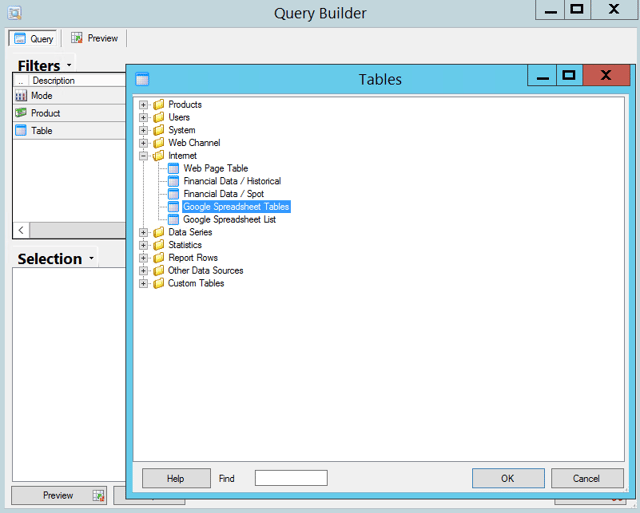
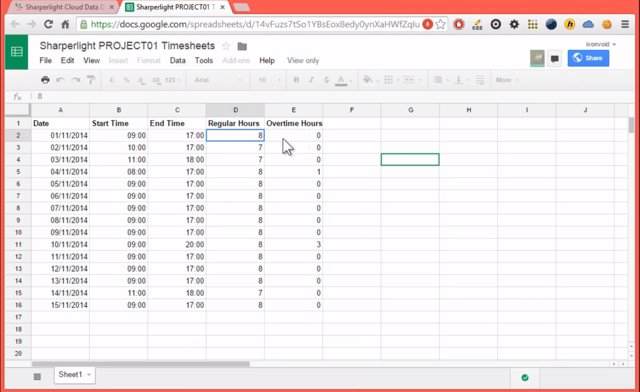
Also in the system data model are options to query HTML tables on any web page. Therefore, something like a website that displays stock prices over time but which is updated daily or hourly can be queried directly by Sharperlight simply by pointing the query builder directly at the web page URL with no coding required. The same applies to sites displaying currency exchange rate information. This information could then be used in combination with data held in the locally stored accounting system to provide financial reports in alternative currencies.
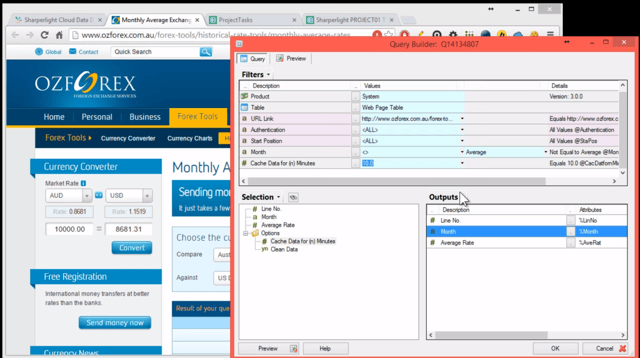
Finally, it could be that the accounting system itself is cloud based or perhaps it is an online CRM or HR system that contains vital information. If these systems have API’s or web services that can be queried across the internet, then again it is possible to use the power of Sharperlight to create a data model that can query these systems. This can be in real-time or to extract the data and cache it locally where it can be used as the basis for further analysis and the creation of reports or dashboards.
In summary then, the location of the data should not be an obstacle when it comes to reporting over different systems or consolidating information from different sources even if this data is in the cloud.
For further information please can +44 (0)203 866 8800 or view our Sharperlight webinar recording:
- SHARE
- Tweet
-





